I’ve spent another fun day banging my head against a brick wall. The light I’m starting to see is from the cracks in my skull…
I downloaded Battlefield 2142 via EA Link yesterday. Being a good little user, I also downloaded and installed the v1.20 patch before even trying the game. I figured that one of the main reasons for a patch on a game that was released late in 2006 would be to improve Vista compatibility, so why bother even trying the unpatched game.
After three or four hours of downloading, I started the game up. The usual intro movie played, and the game menus appeared. I selected single player game, instant action. The screen went dramatically black, then popped back to the desktop with this error:
Some digging through forums (forii?) revealed many, many people complaining of this problem. Most of them seemed to have Vista, and the general response from the happy-fun forum denizens: BF2142 isn’t Vista compatible, so install Windows XP.
Well, that’s not going to happen here. So I went digging deeper. Many theories focused around the PACE anti-piracy features of BF2142, and involved removing the offending code in various ways. I tried all the legitimate ways: removing registry entries and code folders, but BF2142 would consistently re-create them and presumably re-install PACE. Other theories were related to various rights issues (I.E.: assigning the program admin rights). None of these seemed to work either.
The last thing I tried was based on this post in a GameServers.net BF2142 forum. The excerpt that caught my attention (original spelling/formatting errors included for free):
EA Link
Cannot install 2 thing ather eatsother, if you have installd something, you must EXIT the programm and re-login to install the next thing.…
Battlefield 2142
runs in 32 and 64 bit mode
So, BF2142 works, but EA Link has a problem installing 2 things one after the other, at least according to this fellow. I uninstalled, and re-did my install just of BF2142. It worked! Then I rebooted, and carefully installed the 1.20 patch. After installing the patch, BF2142 failed as before.
So, the simple solution is to *not* install the 1.20 patch if you have Vista. Unfortunately, without the 1.20 patch, you almost certainly won’t be playing online games with anyone. Most multiplayer games require all players to have exactly the same version.
Ah well, at least I can play single player…once I uninstall and install it all over again.
Update: The version 1.25 patch also causes Battlefield 2142 to fail as noted above. It appears this problem occurs under the following conditions:
- EA Link is used to download/install BF2142
- If you use EA Link Battlefield 2142 uses different copy protection than if you install from a CD/DVD. Instead of reading encoded information off of the physical media, the EA Link install “phones home” over the Internet
- If you have the CD/DVD version of Battlefield, your main executable is named BF2142.exe; the EA Link version is BF2142Pace.exe
- Windows Vista 64 bit (the same problem might occur with 32 bit Vista, but seems to be less common)
- > 2 GB of RAM (I have 4 GB)
- may be related to video card, although I doubt it
- I have an ATI X1950XTX; I’ve read of folks with NVidia 8800’s getting exactly the same error
If I were to hazard a guess, it would be that this is yet another instance where legitimate purchasers of licensed games get shafted by broken/disruptive copy protection schemes. I suspect that, if I downloaded a warez version of BF2142, it would work just fine.
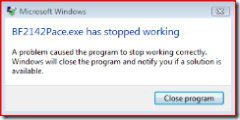
http://www.homestarrunner.com/sbemail118.html
Hehe 😉 Yeah, sometimes I feel like that.
Im having some problems installing the 1.25 patch for BF2142 i dotn know whats wrong each time i try to do it it comes up with an error message saying cannot find the BF2142 install folder
Welcome, Santi23, and my apologies for not approving your comment earlier: I’ve had a week from heck at work, and got behind.
I don’t have any real insight to offer regarding your problem installing the patch. The patch install went smoothly for me, but after patching BF2142 itself didn’t want to work on my Vista config.
You may want to check one of the Battlefield 2142 user forums. I’ve had a little luck with both the official forums and the Total Battlefield 2142 fan forums.
i have a diffrent problem with this game i installs patch right runs right but then kikes me from server for no reson at all i called up tech support they dont know they told me to reinstall pb didint work
I get Battlefield 2142 to run but after one game and the screen changes to start a new game i get booted by Vista and crash.
i’ve got vista running on my notebook and the game itself runs, online play included, but it is choppy to the point where i can’t play at all. Think its the compatability issues? It happens during single player also.
Greetings, Shiv!
If everything is “working”, but is choppy/slow…two things would occur to me.
One, BF2142 requires a fairly high-end video card in order to perform well, and some notebook/laptop computers don’t really have what it takes. For example, if you have integrated Intel video, or a low-end/old ATI/NVidia mobile chipset, you might have some pretty serious performance problems. If you crank down all the detail options to low/minimum settings it might help. In a similar vein, BF2142 requires a lot of RAM, and so does Vista: I’d say you want at least 2 GB of RAM to run BF2142 under Vista…but your mileage may vary.
Two, Vista has a fair number of less than stellar drivers out at the moment. So if you aren’t using the latest/greatest video and audio drivers for your system, that might be the problem, or it may be that there simply aren’t good drivers available yet for your machine. Note also that there have been a lot of performance/stability problems with some Creative-brand sound cards under Vista: since you have a laptop, you probably don’t have a Creative brand sound card.
Beyond that…yeah, it could be a compatibility issue, but from what I’ve read most of the BF2142 with Vista compatibility problems are outright failures (E.G. crash to desktop, kicked out of game, etc), not slow downs.
Hopefully something I’ve said here gives you some ideas, Shiv!
Ok, for those of you who get kicked for no reason. In BF 2142 sometimes the punkbuster stuff won’t update automatically so you end up with the older version, so the servers running PB kick you after about 30 seconds-minute.
So, to fix this you should manually update it by going to http://www.evenbalance.com/index.php?page=dl-bf2142.php
There are various methods to update it. Use PBSetup if possible to update the files (follow the instructions provided0 or otherwise manually update the client.
As for choppy gameplay, it can be due (as stated above) to the lack of system requirements on your pc/(and specially) laptop-notebook. Use http://www.systemrequirementslab.com/ to check for compatibility for BF2142, and any other latest game. if it says you failed the Min Req then you will need to start thinking about an upgrade. Try to play on lowest settings and mininmum resolution.
Secondly choppy gameplay can also happen when you have a high ping. This can be because you are too far away from the server > Also downloading/uploading, spyware, and any other bandwidth-taking activity will cause the high ping.. so you will jitter all across the game because of lag.
If you want to avoid this then sort the servers by ping and choose green ones, alos ones with reasonable number of people ie not 64 players
In my findings, running bf2142 in Vista as administrator fixes the Punkbuster problem and crashing. I hope you find this a little helpful.
Yes, I have had the exact same problem and have been trawling the net for some home grown solutions – I have tried EA support and WHEN their site is working they seem to just fire off mail templates that don’t actually answer your questions.
I actually found one EA support site recommending that you run the exe in Windows XP compatibility mode – the only problem is that their copy proection spins the ROM in your drive and reports is as not a legit rom (which it IS) when you run in compatibiltiy mode – so even their fixes are ruined by their over zealous copy protection.
You’d think with huge sales, payments for an upgrade to the game that’s basically 3 maps, I could PLAY the game on my high end computer. EA needs to provide an acceptable level of stability and performance in games or refund those who have paid for these faulty products. Punkbuster and copy protection has made the game riddled with memory problems and complex patching procedures – you sholdn’t need an IT degree to install and play 2142 – I have one and I still can’t force it to work in Vista.
(sigh) – I only wish Crytek, Bullfrog or Steam made the Battelfield Series – then I might be able to play a whole round without crashes to desktop or BSOD.
Greetings, Liperty!
The best experiences I’ve had with Vista so far in terms of a game install: EverQuest 2 (which just worked, no hassles whatsoever) and Supreme Commander (likewise- smooth install, no hiccups, no crashes). What seems to differentiate these from the Electronic Arts games: “sane” copy protection. No Punk buster, no Pace anti-piracy. I pay my price, I get an unlock code, I can install the game- that’s the way it should work.
The CD and cryptographic signature anti-piracy methods don’t inhibit piracy: if I was the sort of person who did so, I’m completely confident I could find completely unprotected versions of these games on a warez site. The only person these methods inconveniences is the honest, legitimate purchaser of the software.
I know I’m on the fringes, running not just Vista, but Vista 64 bit…but in my opinion, the game companies should be paying attention to these “leading edge” configurations. Dismissing Vista as “non-standard” or “unsupported” for a game that was released in 2006 is shortsighted to say the least.
I’m getting the same error – it boots and runs but i cant patch it.
Running more than requirements…
E6600
8800GTX
2 gig 800mhz ram
blah blah blah i dont think that matters…
i get the cant find install folder error too!!!
i just wanna play with the new card, i really thing its vista, and that the directory to the install folder has changed or cant be read, but there is no browse function!!
run as administrator work for me
hi i am also having the “cant find install folder problem” i have dowloaded the patch as mentioned and still no joy. note the same thing happens on xp and vista as i only went to vista cos this sodding game will not work. (2gig dual cor,8800gts card, 4gig ram, fast hard drive)
I’ve successfully installed my battlefield2142
on my windowsVISTA32bit version
but everytime i try to install the update patch(no matter 1.25 or 1.5
it just don’t work
I mean the screen will have no action
everytime this happens I’ll have to restart my PC
and before my PC ends
there’ll pump out a log that tells me a mistake has happened
how can I solve it?