This is a short ‘public service announcement’ relating to an odd problem I encountered with my Xbox Series X.
Microsoft’s services will produce duplicate images for every HDR-enabled screenshot you upload to Onedrive. One copy will be dim and barely visible, the other will be ‘normal’
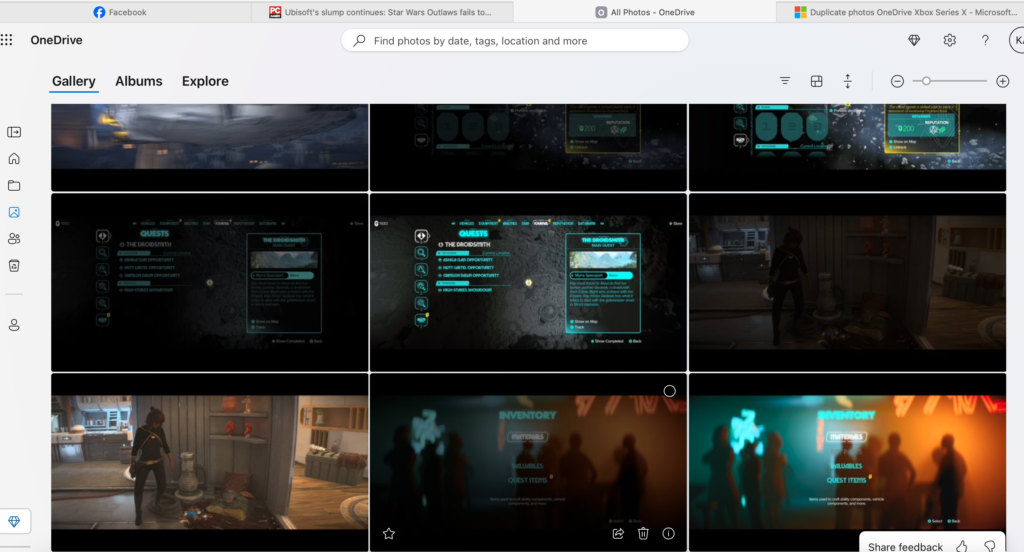
Apparently this is a ‘feature’ that occurs when Xbox Series X is configured to upload to Onedrive and HDR is enabled on the machine (Microsoft forum post). I have to assume that Microsoft isn’t interested in fixing the issue given that the above referenced post to the Microsoft forums is nearly a year old and the problem still exists.
I must admit that the ‘solutions’ in the Microsoft forum post are pretty comical:
- Turn off HDR on your Xbox console
- Turn off automatic upload to OneDrive on your Xbox console
- Delete the duplicate photos in OneDrive.
Which puts me in mind of that old Henny Youngman bit about visiting the doctor…
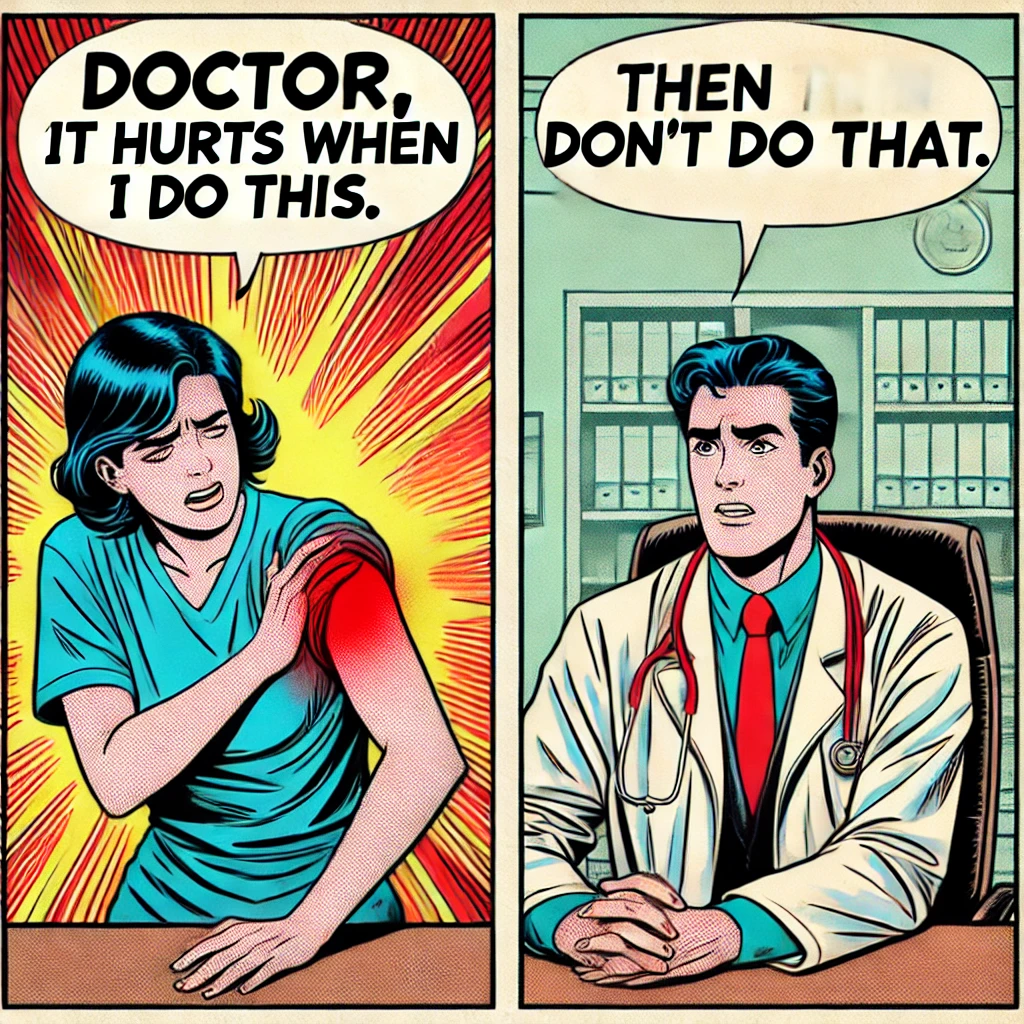
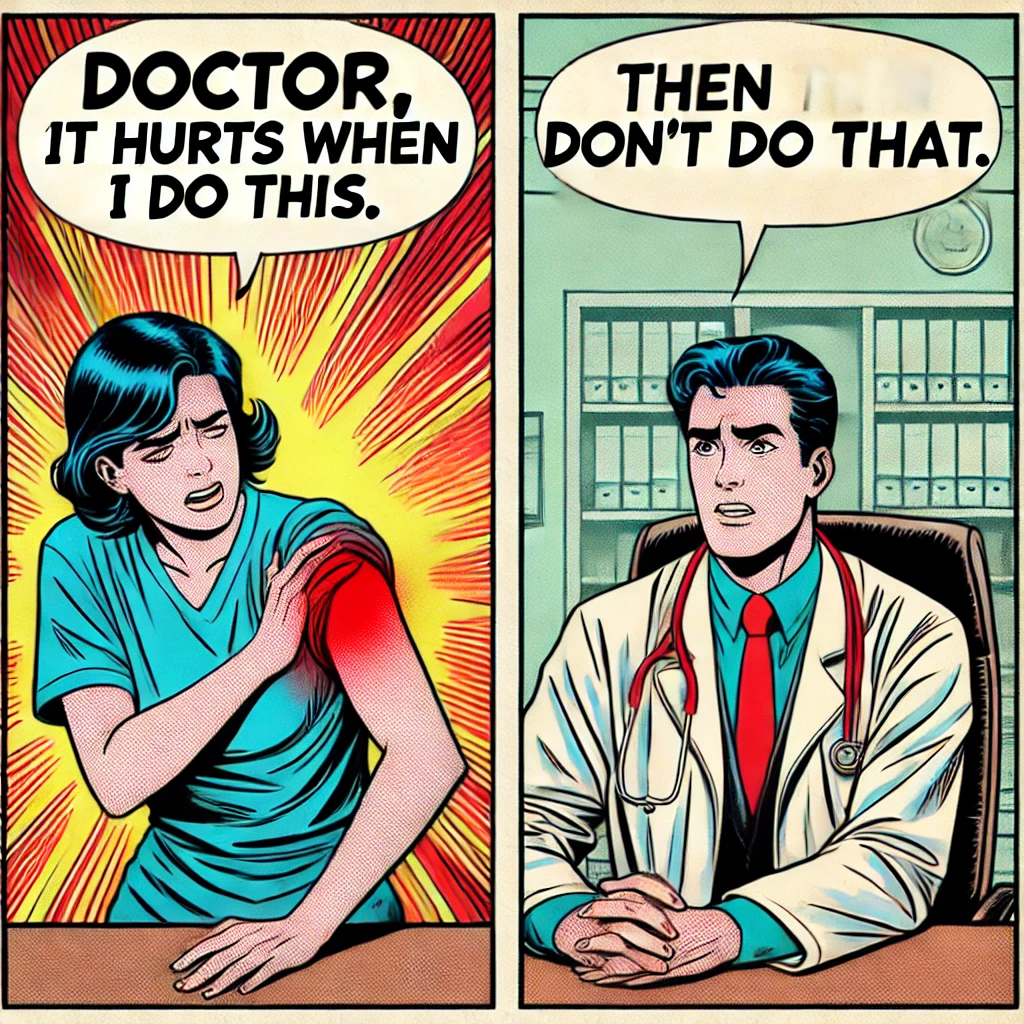
I am running into the same issue and manually cherry picking and deleting images was a no-go since I have thousands of them. However, looks like that with HDR enabled the screenshot will be saved in two different formats:
– JXR (‘raw’ HDR image?), and,
– PNG (final image)
At least this makes it easier to mass delete the dim images, by filtering on `.jxr`files and deleting them altogether from OneDrive.