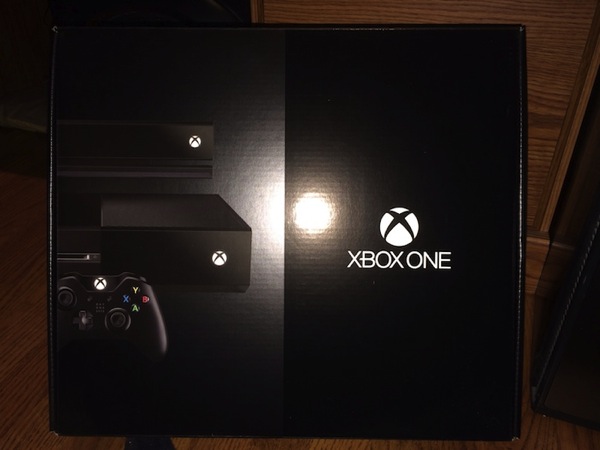I’ve had my XBox One for a whole 16 hours, give or take. So far, my experience with it is completely positive. I’ll be updating this post a bit over the next couple of days as I experience more with this Generation Eight console.
Here are some quick observations in bulleted form:
- set up is easy. Initial “day one” firmware update completed without a hitch. Total time was about 20-30 minutes not including re-organizing my XBox station to get cables and such ready
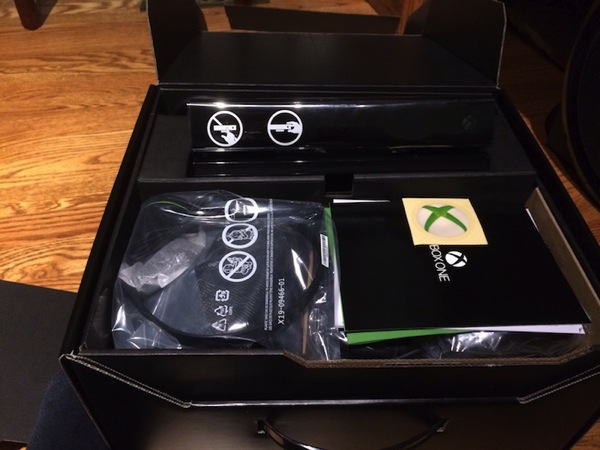
- the One is big. About 25% larger than the 360. It is also very shiny. Even the cables have “shiny” black connectors. Needless to say, with several cats in my house, the box was immediately dusty
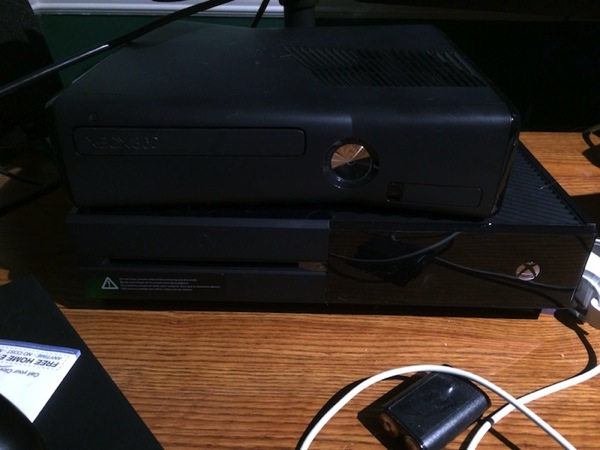
- the One is very quiet. Running full out it is almost completely silent. It does throw out some heat through the vents, not surprisingly, so don’t block ’em. On that note, it is meant to be placed horizontally. Don’t try to run it vertically
- none of your existing XBox 360 accessories- chargers, headsets, game pads, steering wheels- will work with the One. Supposedly there will be adapters to allow you to use 360 headsets sometime in the new year. Everything else you’ll have to buy new.
- the voice commands are cool. Saying “XBox On” and “XBox Power Off” (which prompts to confirm; you can just say “Yes” to proceed) works surprisingly well. A good list of commands can be found here=> http://www.shacknews.com/article/82135/xbox-one-voice-command-guide
- Installing games is different. Good: all games are installed to the hard drive now, whether you download or buy a physical DVD. Bad: all games are installed to the hard drive… which means even if you have the physical DVD, you have to wait for a few minutes before you can start playing
- “quick playing” games before they are fully installed works, but often the best part of the game is something that installs last.
- You can buy, install, and play brand new, triple-A titles without ever leaving the comfort of your home. The games are pretty big, though: Forza 5, for example, is over 30 GB. That means they take a while to load, and use a lot of bandwidth. Here is a list of some of the initial release game sizes=>http://www.videogamer.com/xboxone/call_of_duty_ghosts/news/xbox_one_install_sizes_revealed_call_of_duty_ghosts_requires_39gb_forza_motorsport_5_31gb.html
- BF4 seems a little smoother, and more stable. The textures on things like guns and vehicles are really sharp, and lighting is far superior. But it isn’t a “night and day” difference. I haven’t played any multiplayer yet- no BREW yet on the XBox One BF4
- if you have BF4 for both the XBox 360 and XBox One, you can transfer your current status on the 360 to the One. After you transfer, your stats on the two platforms progress separately i.e.: if you play the XBox 360 character, the stats there will go up but that won’t change the stats on the One. You can continue to play both games on both platforms with a single XBox Live account. Note that I have two full copies of BF4: I don’t know what happens if you have the 360 copy and pay the $9.95 “upgrade” fee to get the One copy
- Forza Motorsport 5 is, at least on initial glance, awesome. The graphics in this game are obviously better than anything I’ve seen on the 360. Assuming you like driving games, and cars, and maybe Top Gear’s Jeremy Clarkson, it is worth checking out
- The One seems to drive displays a bit harder than the 360. My display is an older 40′ LCD that supports 720p/1080i (but not 1080p). On the 360, I run it at 1080i, but the One causes some barely noticeable “jitter” and blooming: It is actually pushing the display at 1080 resolutions. So if you have an older 1080i display, you might want to run it at 720p or upgrade to a newer 1080p LCD panel. Note that the One auto detects my display and sets it to 720p because it (correctly) can’t support 1080p. To get it to drive at 1080 resolutions I have to over-ride the default auto-detect